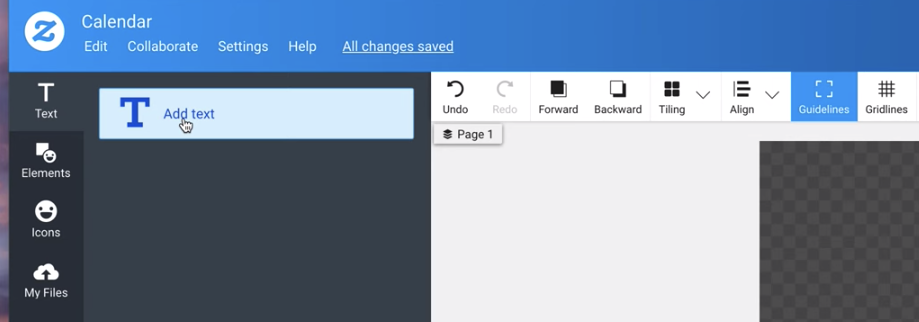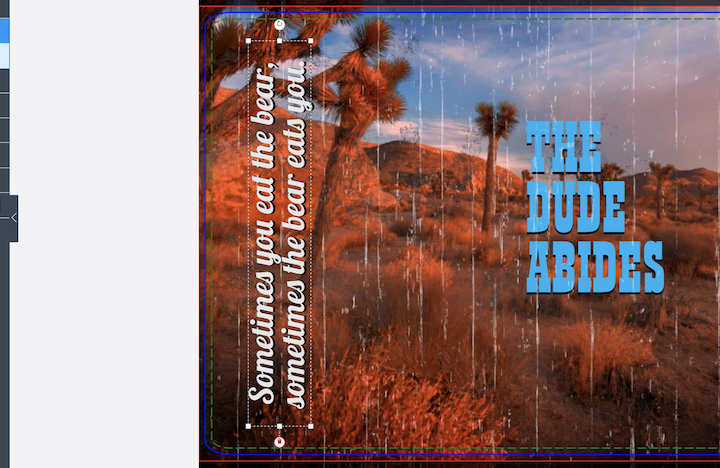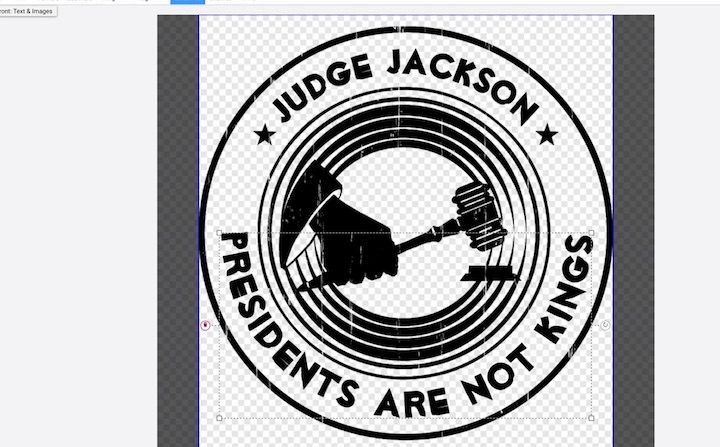Watch the video below to learn how to edit text, add new text and delete text blocks to customize a Zazzle product.
- To follow along with this video, click the link to go to the Zazzle product that I am customizing.
- On the Zazzle Customization control page click the layer that contains the content you want to change
- To add text click the T in the upper left corner
- Type the text into the Add text field
- To resize the width of the box grab the center node of the text.
- To resize the text drag a corner node.
- Watch the video to see how to change the font and font size.
- Click the red trash can to delete a text box.